- trending-title
- What Is Blockchain Technology and How Does It Work?
- 7011214217
The cloud computing landscape has become the cornerstone of modern IT infrastructure, and Amazon Web Services (AWS) stands tall as a leader in this domain. Achieving the AWS Certified Solutions Architect certification is a significant milestone for professionals looking to harness the power of AWS for designing scalable and reliable systems. In this detailed blog, we will explore the intricacies of the AWS Certified Solutions Architect certification, its importance in the industry, and the skills and knowledge it imparts to individuals seeking to excel in cloud architecture.
An AWS Solutions Architect is a professional responsible for designing and implementing scalable and secure solutions on the Amazon Web Services (AWS) platform. These architects play a crucial role in helping organizations leverage AWS cloud services to meet their business goals and technical requirements. Their expertise extends across a wide range of AWS services, allowing them to design robust and efficient architectures for applications and systems.
Key Responsibilities of an AWS Solutions Architect:
Architectural Design: Solutions Architects design cloud architectures that align with organizational goals, ensuring scalability, security, and reliability.
AWS Service Selection: They have in-depth knowledge of various AWS services and choose the most appropriate ones for specific use cases, optimizing performance and cost.
Security Implementation: Ensuring the security of applications and data is a top priority. Solutions Architects implement best practices for securing AWS environments.
Scalability and Performance Optimization: Designing systems that can scale horizontally to handle increased load and optimizing performance for optimal user experience.
Cost Optimization: Solutions Architects work to optimize costs while maintaining the required level of performance and reliability, making efficient use of AWS resources.
Collaboration: They collaborate with development teams, stakeholders, and other IT professionals to ensure that the designed solutions meet business requirements.
Documentation: Providing clear and comprehensive documentation for the designed architectures, making it easier for teams to implement and manage the solutions.
Continuous Learning: Staying abreast of new AWS services, features, and best practices to incorporate the latest advancements into architectural designs.
Becoming an AWS Solutions Architect often involves gaining hands-on experience with AWS services, obtaining relevant certifications such as the AWS Certified Solutions Architect, and staying informed about industry trends and emerging technologies. The role is dynamic and requires a combination of technical expertise, problem-solving skills, and effective communication to bridge the gap between business needs and technical solutions in the cloud.
Becoming an AWS Solutions Architect involves a combination of education, hands-on experience, and certification. Here's a step-by-step guide to help you on the path to becoming an AWS Solutions Architect:
Educational Background: While there isn't a strict educational requirement, having a strong educational background in computer science, information technology, or a related field can be beneficial.
Gain Practical Experience: Obtain hands-on experience with AWS services by working on real-world projects. This can be through professional experience, internships, personal projects, or labs provided by AWS.
Understand AWS Fundamentals: Develop a solid understanding of fundamental AWS services, including compute, storage, networking, and security. Familiarize yourself with core services like EC2, S3, VPC, IAM, and more.
Take AWS Training Courses: Enroll in AWS training courses, either online or instructor-led, to deepen your knowledge of AWS services and best practices. AWS offers a range of training resources and certifications tailored for different roles, including Solutions Architects.
Earn the AWS Certified Solutions Architect Certification: The AWS Certified Solutions Architect certification validates your skills and knowledge in designing distributed systems on AWS. There are two levels: Associate and Professional. Start with the AWS Certified Solutions Architect - Associate certification and progress to the Professional level.
Explore Specializations: Depending on your career goals, explore additional AWS certifications or specializations, such as Advanced Networking, Security, or Machine Learning, to broaden your expertise.
Build a Strong Portfolio: Showcase your skills by building a portfolio that highlights your AWS projects, architectures you've designed, and any innovative solutions you've implemented. This can be in the form of a personal website, GitHub repository, or a detailed resume.
Stay Updated and Engage with the Community: The tech industry, including AWS, is dynamic. Stay informed about new services, features, and best practices. Engage with the AWS community through forums, events, and social media to share knowledge and learn from others.
Develop Soft Skills: Solutions Architects need strong communication and collaboration skills. Work on enhancing your ability to communicate complex technical concepts to non-technical stakeholders and collaborate effectively with diverse teams.
Seek Professional Opportunities: Look for job opportunities that align with your career goals. Positions such as Cloud Solutions Architect, AWS Solutions Architect, or similar roles may be suitable.
Remember, becoming an AWS Solutions Architect is a continuous journey of learning and adaptation. Embrace challenges, seek opportunities for growth, and stay committed to refining your skills in the ever-evolving cloud computing landscape.
Scheduling an AWS exam is a straightforward process. Here's a step-by-step guide on how to schedule your AWS certification exam:
Create an AWS Certification Account: If you don't already have an AWS Certification Account, create one on the AWS Certification website.
Log In to Your AWS Certification Account: Log in to your AWS Certification Account using your credentials.
Choose Your Exam: Navigate to the "Certification" section and choose the specific certification exam you want to take. Each certification has its own page with details about the exam.
Review Exam Details: Review the exam details, including the format, duration, and pricing. Ensure that you meet the prerequisites for the chosen certification.
Select Exam Delivery Method: Choose whether you want to take the exam at a physical testing center or as an online proctored exam. The availability of online proctoring may vary based on your location.
Select Exam Language: Choose the language in which you want to take the exam. AWS exams are available in multiple languages.
Schedule Exam Date and Time: Select a date and time for your exam. The available dates and times will be displayed based on your chosen exam delivery method.
Review and Confirm: Review your exam details, including the selected date, time, and language. Confirm the information is accurate.
Payment: If you haven't already paid for the exam, proceed to the payment section and complete the payment process. AWS exams typically have associated fees.
Confirmation: After payment, you'll receive a confirmation email with details about your scheduled exam. Ensure you keep this email for reference.
Prepare for the Exam: Use the time leading up to the exam to prepare thoroughly. Utilize AWS training resources, practice exams, and documentation to enhance your knowledge.
Check System Requirements (for Online Proctored Exams): If you're taking the exam online, ensure that your system meets the technical requirements for online proctoring. This includes having a stable internet connection, a compatible web camera, and a quiet testing environment.
On the exam day, log in to your AWS Certification Account and follow the instructions provided for accessing the exam. Remember to have a valid government-issued photo ID available for verification.
In conclusion, scheduling your AWS certification exam is a pivotal step toward validating your expertise in cloud computing and advancing your career. By following the straightforward process outlined above, you can seamlessly choose the exam that aligns with your professional goals, select a convenient date and time, and opt for either a physical testing center or the flexibility of an online proctored exam.
As you embark on this journey, remember that successful exam scheduling is just the beginning. Diligent preparation, leveraging AWS training resources, and hands-on practice are essential elements in ensuring your success on exam day. The AWS certification not only signifies your technical proficiency but also positions you as a valuable asset in the ever-evolving landscape of cloud technologies.
With your exam scheduled and preparations underway, seize the opportunity to showcase your skills and commitment to excellence. The AWS certification opens doors to a world of possibilities, from exciting career opportunities to the chance to contribute meaningfully to the technological advancements shaping our digital future.
Stay focused, stay prepared, and on exam day, demonstrate the depth of your AWS knowledge with confidence. Your journey to AWS certification is a testament to your dedication to professional growth and your readiness to meet the challenges of the cloud computing era head-on. Best of luck on your AWS certification journey!

In the ever-evolving landscape of customer relationship management...
View Details

Embarking on the path to becoming a Certified Data Scientist...
View Details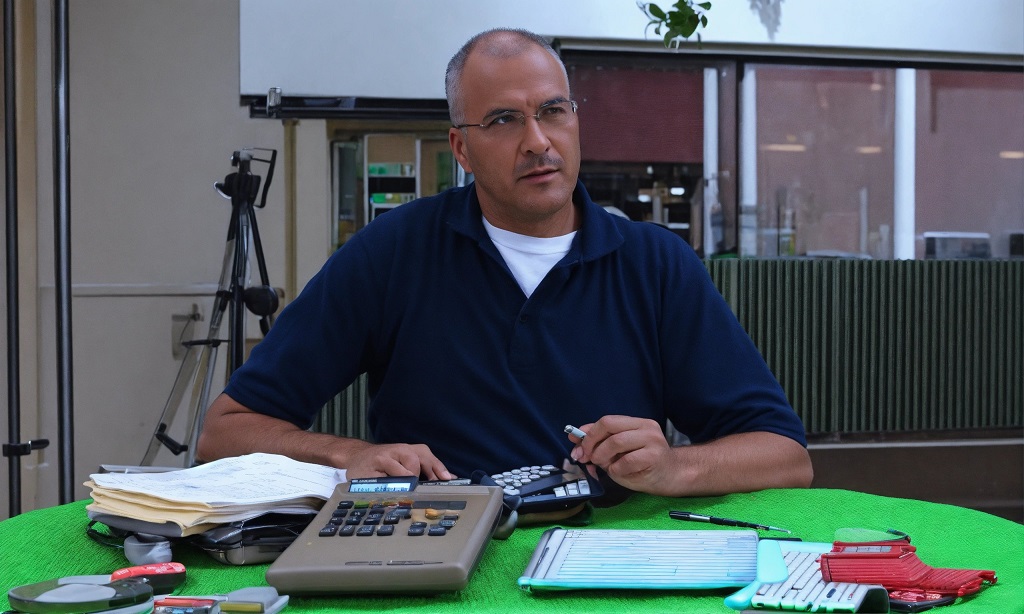

The Project Management Professional (PMP) certification, offered...
View Details
The Certified Information Systems Security Professional (CISSP)...
View Details